The real estate chatbots guide gives real estate professionals all the tools needed to use chatbots to acquire, nurture and qualify leads.
Think of a real estate chatbot as a chat-based, automated virtual assistant that will:
- Generate more leads using 24/7 instant assistant and lead magnets
- Qualify leads and send you alerts when hot leads come in
- Nurture relationships with interactive, conversational touchpoints
- Answer FAQs for buyers, sellers, and renters
- Streamline communication with a universal inbox — convos and convo history can be in one place and you can share access with a team through the Facebook page
- Be there for your clients wherever they go — across platforms including your website, Facebook, and the Messenger phone app
- Schedule viewings with a link to your calendar
- Showcase properties in a visual, mobile-friendly interface, link to video tours, and more (MLS integration capabilities coming soon!)
- Save you time so you close more deals!
Chatbot marketing posts seriously impressive lead gen results:
Here’s what RealtorⓇ Stephen Galvan said about his new Customers.ai real estate chatbot:
As a busy, full-time real estate professional, I don’t have time to answer every single message that’s sent to me because I’m in meetings, or I’m on listing appointments or I’m selling homes or I’m in closings.
I don’t know why I didn’t think about this before but this is going to save me a lot of time. It’s also going to vet prospective sellers and buyers and make sure I’m getting really good leads so I can spend my time focusing on people who are ready to roll. This is a game changer for me.
Thanks to Customers.ai user Chris Galvan for sharing the exciting unveiling of the bot he built for his brother’s real estate business!
Want to know an amazing secret? Chris used the Customers.ai Messenger bot template for real estate professionals.
Test out the real estate chatbot for yourself here.

A real estate chatbot can take over some of the repetitive task load and free you and your team up for important high-touch activities with clients.
Chatbots are on the clock 24/7 and don’t cost much to maintain and operate once they’re set up.
Real estate businesses have a never-ending need to fill the funnel with qualified leads.
Today, I’m going to show real estate agents and brokers how to drive qualified buyers and sellers to your doorstep using the real estate Messenger bot template from Customers.ai.
The Real Estate Chatbots Guide will take you through:
- How to start using the Customers.ai real estate chatbot template
- Getting new leads to your bot
- Qualifying leads with interactive forms
- Setting up FAQs question-and-answers in the bot
- Adding the bot to your website
- Setting up appointments with your bot
- Adding properties to showcase in Messenger
- Setting up alerts that notify you of new leads
- Tips for live chat takeover when a prospect needs a human
- Designing nurturing drip campaigns to keep leads engaged
When you’ve got these steps in place, your real estate chatbot will turn prospects from window shoppers to homeowners to evangelists for your business.
Build your own free chatbot for your real estate business using Customers.ai today.
1. How to start using the Real Estate Chatbot template in MobileMoney
Customers.ai chatbots are great because:
- They require absolutely no coding experience or web developer
- They take just minutes to create when you use a pre-made template
- They’re on 24/7 and provide instant answers to leads
So here’s how to get your bot running and customized for your business.
Before anything, you’ll need a Facebook business page for your real estate business.
And you’ll need to be a page admin of that Facebook page.
Step 1: Sign up for a free Customers.ai account.

Log in with your Facebook credentials.
Step 2: Follow the onboarding guide described here. It’s going to ask you some set up questions. I suggest:
- Welcome page: Put in anything or placeholder text. This is going to be wiped out when you add the template.
- Set how your bot will respond to unrecognized questions: Send a default message, but customize this for your business and brand.
This is also a good place to tell someone what keyword to say if they want to send you a message or talk to a human.
I suggest: Sorry, I’m not able to help you with that. You might try “MENU” to get back to the main menu or type “HUMAN” to get in touch with a person at MM Realty. (<– your business name here)
- Welcome message blast: Skip straight to the dashboard on this one. More on sending blasts later.
With an account created, click the “Connect Facebook Pages” button.
You’ll see a list of all the Facebook pages that you administer.
Check the box next to the pages that you want to connect.
When you are done click the “Connect Facebook Pages” button. This will add those pages to your dashboard and you can start creating bots.
To create your first bot click the “Create Chatbot” button. You’ll see this:

Name your chatbot so you can identify it in case you have multiple bots and pages.
And pick “Start from a template” and choose the Real Estate Template, naturally.
Click the button to “Create Bot” to finish.
Now click the green button to “Enter Chatbot Builder”:

And click on “Dialogues” to start customizing:

There are a few places to start customizing your bot right off the bat —
- Your business name in the welcome dialogue:

- Your email in the General Help Form alert and 720+ credit score buyer alert
- Your properties in the rental listings and Listings Folder
You can also edit the entire chatbot from start to finish, adding your own spin based on how you structure qualification questions and funnels.
Once the chatbot is ready to go, it’s ready to process incoming leads.
2. How to get new leads to your real estate bot
Most agents and brokers typically prospect for leads to fill their funnels with offline methods like:
- Direct mail
- Fliers and handouts
- Brick and mortar locations
But chatbots give you the chance to expand your reach with online lead generation with a number of built-in lead magnets in Customers.ai.
First, a quick explanation of how lead gen in Messenger works.
Whenever someone messages your Facebook page, they become a contact in your Customers.ai database.
Every contact in Customers.ai is a potential lead.
You can create audience segments of your contacts based on who they are and what they’re looking for.
If they’re in the market to buy or rent, you can send them info about new listings.
So how do you create new Messenger contacts? Lead magnets like:
- Chat on your website
- Facebook post autoresponders
- Facebook advertising
- Links to your bot
- Scan codes (Pro feature)
Read all about Customers.ai lead magnets and lead gen strategies to open the faucet of leads feeding into your bot funnels.
3. How to qualify leads with interactive chat forms
One of the big perks of chatbots is that conversations are interactive and more engaging than other lead gen tools like web forms.
It’s easy to click away from a web page or decide not to submit info.
But a chatbot collects info as part of a conversation, making it much less likely to be abandoned by prospects.
Another major advantage: Facebook Messenger already knows a lot of the key contact info you want to ask of folks.
- First and last name
- Email address
- Phone number
People have already given this critical contact data to Facebook, so it’s as easy as a click to extract it in Messenger.
If you create a chatbot form and require an email or phone number validation, your prospect can submit these fields with one click.
See how easy it is for potential sellers to give you their property and contact info by testing out a chatbot form here.
4. How to set up FAQs question-and-answers in the bot
In constantly changing businesses like real estate, it’s all too common for prospective buyers to have countless questions about your listings.
And the best way to address those questions without jamming up your staff on live-chat all day is to send folks to your bot if they have questions.
The solution here is setting up Q&A triggers. You’ll assign keywords to different dialogues.
We’ve got a couple Q&A triggers already set up in the template.
Give it a try with the real estate sample bot.
- Type “menu” and you’ll be sent back to the main menu.
- Type “human” and you’ll be served the general contact form.
You might create some new dialogues in your bot answering questions about agents, or common questions about neighborhoods, school districts, and other questions you hear a lot.
Check out How to Answer FAQs in Messenger in 3 Steps Using Customers.ai.
5. How to add Real Estate Chatbots to your website
It’s a fact that nearly half of people prefer chat as the method for contacting a business over any other.
Embedding Messenger chat on your site has many advantages:
- It’s a direct channel to talk to your customers
- The bot has instant answers, with no wait times
- You can do live operator takeover any time
- People who send you a message on your site chat become Customers.ai contacts you can follow up with
- It saves your staff and resources from having to field live chat
You can see how Messenger chat on a website looks on the bottom right corner of the page you’re reading!
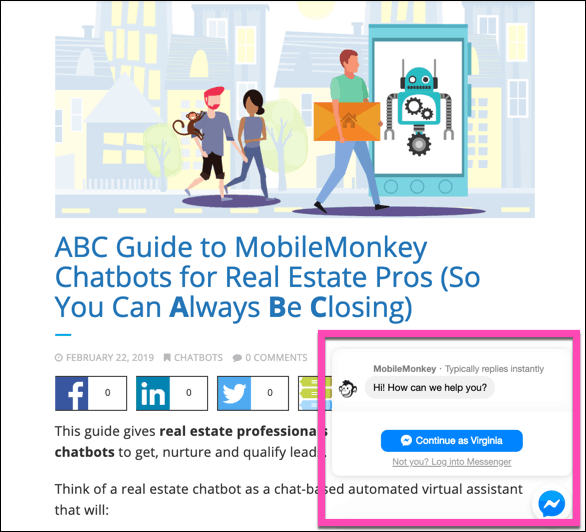
Using Customers.ai, you can embed Facebook Messenger on your website in seconds.
See the quick-start guide to embedding a Messenger customer chat widget on your site.
6. How to set up appointments with Real Estate Chatbots
Do you have an online calendar you share with people to schedule appointments with you?
Appointment calendar services like Calendly, SimplyBook.me, and Bookeo are popular and easy to use.
You can link to your calendar booking link from your bot in a new dialogue you create in your bot.
In the bot builder, add a new dialogue to the Default folder called Appointment Scheduling.

Add the link to your appointment booking calendar in a text widget in this dialogue.
Another option you have is to create a form (see Step 3 in this guide) like we’ve done in the bot template for listings:

Tap “Schedule Showing” in any of the property listing showcase pages and you’ll experience one appointment scheduling experience.
7. How to add properties to showcase in Messenger
The gallery widget is perfect for displaying properties with descriptions, and links to those properties on your website!
Here is what it looks like to set up a gallery showcase in Customers.ai:

- Select the gallery widget from the bot builder widgets
- Add the featured image for the property you want to showcase
- Give the property a title/headline
- Enter basic description information for this home or property type
- Link back to the full property page on your website!
Any prospects messaging you can see a stunning gallery of homes:

8. How to set up alerts that notify you of new leads
At this point you’ll need to start getting notifications when your bot has received leads and contacts that need your attention.
Add the email widget to your chatbot workflow to alert you of the conversation that occurred with the lead’s contact info collected by the bot.
Here’s the setup:

- Add the email widget to the dialogue following a form.
- Make sure the email you want is set up as the recipient.
- Give the email a subject line you’ll recognize in your inbox.
- Create your email text, using attributes (those fields with the curly bracket above) to send the prospect’s data in the email.
Email alerts are a Customers.ai Pro feature.
9. Tips for live chat takeover when someone needs a human
There might be a time when you want to take over for your real estate chatbot.
Maybe you got an email alert (see Step 8 above) that a hot lead was on the line.
Maybe you’re following the conversation via notifications popping up through your mobile Messenger app.
Fantastic! When you start typing, the bot will turn off.
This is a feature called live chat takeover.
Your bot will turn itself back on after 10 minutes of inactivity in the conversation.
To turn your bot back on manually at any time, simply input “\return” into the conversation.
10. How to design nurturing drip campaigns to keep leads engaged
Collecting leads is just the first step in a long process of converting sales.
Real estate chatbots are perfect for activating leads into homeowners or sellers.
With audience segmentation capabilities, you can group your audiences by what they are interested in:
- Buying
- Selling
- Renting
- Houses
- Apartments
- Condos
First-time homebuyers often don’t know what they want. Investors looking for property take weeks to close deals. Apartment hunters are looking for the best bargains and researching locations to live that fit their lifestyle.
Thankfully, nurturing chatbot drip campaigns exist and they are very easy to develop.
Here’s a simple drip campaign to demonstrate how they can be used for real estate chatbots: click here to give this drip campaign chatbot a spin!

These drip campaigns will help you reach all of your audience segments with content that resonates to them.
For instance, you can run a drip campaign to first-time homebuyers educating them each step of the buying process from getting pre-approved to making an offer.
Here is an example drip campaign you could run for this audience.
Drip 1: Send your first-time buyers a drip message linking to a blog post that discusses how to start the buying process:

Drip 2: Check-in with your first-time buyers and ask them more qualifying questions, like how big they want their house to be, bedrooms, bathrooms, etc.

Drip 3: Push them down the funnel with a “home buying checklist” download via Messenger to get them prepared and closer to buying:

This step in the drip campaign will:
- Show that you are offering value to them at no cost to them
- Build brand awareness and expertise in your industry, seeing you as a trusted source of information
- Helping them move from a top of the funnel lead to a lead that is closer to buying a home or property
After this step, if they download your checklist, you can start to work on closing the sale.
Drip 4: Ask them if they are available for a quick 15-minute phone call to discuss properties you found that look great for them.
Drip 5: Ask if they want to schedule a meeting with you in person to make an offer.
If you have already run drip campaigns for email marketing, you can simply repurpose those campaign ideas for your next chatbot drip campaign.
You can put your lead generation strategy on maintenance ode and continually engage users as they move from prospective buyers to loyal customers with your real estate business.
Read our full guide here on how to develop a drip campaign on Customers.ai. We’ll walk you through it from start to finish!
Drip campaigns are a Customers.ai Pro feature but make no mistake, it’s a must-have marketing tool for real estate chatbots and their owners.
Join Today’s Webinar with Larry Kim!
Or Register for the Free Replay
Learn all about NEW 100% Meta-Approved Automation Tools from Customers.ai with a spotlight on features to 10X Instagram & Facebook Engagement and turn social media into a revenue driver for your business.

Real Estate Chatbots Guide: Important Next Steps
Now that you’ve seen how chatbots for real estate can benefit your business, here are some key next steps to take:
The post ABC Guide to Customers.ai Chatbots for Real Estate Pros (So You Can <b>A</b>lways <b>B</b>e <b>C</b>losing) appeared first on Customers.ai.